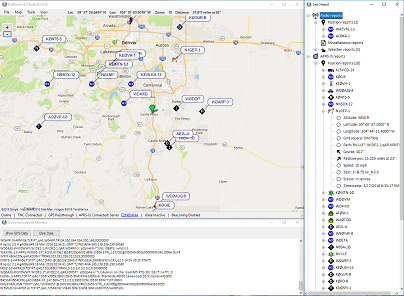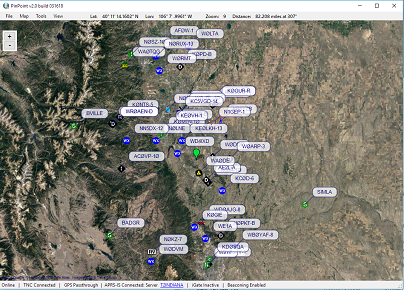What is PinPoint?
PinPoint is free software that allows you to visually track and communicate with people using Amateur Radio (”Ham Radio”) equipment. During an emergency, it can be used as a location aware tactical communications tool. It is mostly used as a tool for tracking people and assets on a map, although it is capable of so much more.
During, for instance, a weather spotting event, an incident commander could visually track where spotters are deployed in the field, and direct them away from approaching weather using an area map on a computer screen.
Pinpoint was featured in the September 2018 issue of ARRL QST magazine.
For a comprehensive overview of what APRS is capable of, take a look at the WikiPedia page. For a quick screenshot to see what PinPoint looks like in action, click here.
PinPoint does not require an Internet connection to operate (after you have cached all the maps and zoom levels you need) and is self contained. Many people use PinPoint in their car, out in the field or in their home. Click the Download button to go to the download page.
How much does it cost?
PinPoint itself is free software for individual non-commercial use. Depending on your needs, you may need radio equipment and related accessories to make it all work, not to mention the fact that you will need to have a valid FCC license (or the equivalent for your country if you are located outside the USA) for the frequency you intend to use.
Active development & Contact info
PinPoint is a labor of love by Frank, AB0WV, and is still under active development, so all the bugs may not have been worked out. If you have a great idea for a feature or are running into problems that are specific to PinPoint (after you have exhausted the Quick Start guide), feel free to send an email to ab0wv at arrl.net. If enough people suggest the feature you have in mind, it will be added to the product roadmap for PinPoint.
Built-in Maps
PinPoint has built-in mapping and supports quite a few different map providers, including Google maps, Bing maps, OpenStreetMaps, including satellite and hybrid imagery. PinPoint caches all map tiles that are requested from a map provider to ensure tile servers are not over burdened and allowing for offline use. Once maps are cached, PinPoint can be taken offline, so it's perfect for use in rural areas where Internet access is unavailable. At the same time, PinPoint supports (RX only) iGate and APRS-IS operation while connected to the Internet.
What do I need?
Depending on your objectives, you may need:
- The latest release of PinPoint, which can be downloaded here
- A desktop or laptop computer running Windows 7, 8, 10 or 11 with at least 4GB of RAM (better to have 8GB or more)
- Microsoft .NET framework 4.7.2
- A VHF (or UHF) transceiver + power supply + antenna
- A compatible TNC (Kantronics KPC/KAM, Kenwood APRS transceiver, serial or networked KISS TNC or TinyTrak4, Soundmodem, VARA, etc.)
- Cables to hook everything together
- A valid Amateur Radio license from the FCC (or equivalent outside the USA)
- A GPS with serial port NMEA output for mobile stations
- Internet access to cache maps or to use APRS-IS servers for iGate purposes